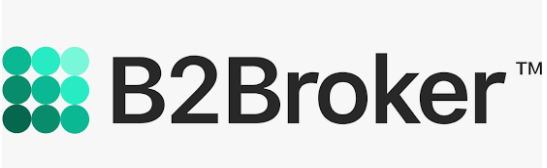TradingView Enhances Stock Screener with New Filters
TradingView has added new filters and columns to its Stock Screener. It has included “Recent Earnings Date” and “Upcoming Earnings Date” options. These updates will provide quick access to important financial data and help them make more informed decisions.
How to Apply the New Filters
To use the new filters in TradingView’s Stock Screener, follow these steps:
- Open the dialogue window located above the screener table.
- Start typing the filter name in the search field or choose the desired filter under “Security info.”
New Filters in the Stock Screener
Recent Earnings Date Filter:
- Current trading day
- Previous day
- Previous 5 days
- This week
- Previous week
- This month
Upcoming Earnings Date Filter:
- Current trading day
- Next day
- Next 5 days
- This week
- Next week
- This month
Additional Enhancements in the Stock Screener
TradingView has also introduced other updates for in-depth analysis and stock selection:
New performance ratios to evaluate company efficiency.
Capital and debt management metrics for assessing financial health.
A growth indicator to identify potential growth opportunities.
An extra security identifier for more detailed stock information.
TradingView Enhances Stock Screener – How will it Benefit the Traders?
New options will offer numerous benefits to traders and investors:
Improved Earnings Tracking
The new filters for recent and upcoming earnings dates help traders quickly identify when a company last reported earnings and when the next report is expected. This is crucial for timing trades around potentially market-moving events.
Easier Filter Application
The step-by-step filter application makes finding and using new filters straightforward, saving time and enhancing investor workflow efficiency.
Enhanced Data Sorting
Adding “Recent Earnings Date” and “Upcoming Earnings Date” columns allows traders to sort data based on specific criteria. This helps prioritize companies according to their earnings schedules, making stock selection more strategic.
Better Stock Analysis Tools
Traders have more tools to evaluate stocks, like new performance ratios, growth indicators, and capital management metrics. These metrics offer a clearer picture of a company’s financial health and growth potential and aid better investment decisions.
Informed Investment Decisions
The updates provide relevant data that helps traders and investors make informed choices. By knowing the earnings timeline and financial metrics, users can plan their trades more effectively, aligning them with their investment strategies.
About TradingView
TradingView is a financial platform that offers advanced charting tools, real-time market data, and social network features. It provides tools for technical analysis, including various chart types, indicators, and drawing tools to analyze financial markets. TradingView also offers a dynamic community for users to share insights and strategies and discuss market trends. TradingView seeks to make financial markets more accessible to everyone, encourage community-driven insights, and democratize investment knowledge.
Conclusion
TradingView Enhances Stock Screener with these new filters and columns that provide clearer insights into a company’s earnings schedule. It will help promote better trading decisions. The additional enhancements further improve TradingView’s usability.
Register your company now and get featured on our homepage!