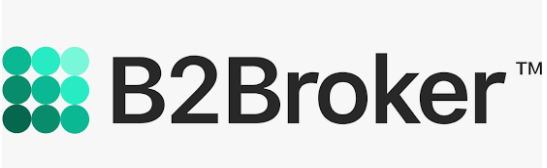MT5 iOS App Update: Reports, Indicators & Tools
MT5 iOS app has released an update, bringing powerful features for traders using iPhones and iPads. The update brings visual trading reports, new technical indicators, and significant usability enhancements. The app now offers greater control over strategy analysis and decision-making.
Visual Trading Reports for Performance Analysis
The new version lets traders create comprehensive reports of their trading performance. To access this, users can go to the History section, tap the period selection icon, choose a timeframe, and then tap “Create a trade report.” The report is presented in a clean, visual format, organized into multiple tabs.
The Summary tab provides a full overview of trading activity over time. That includes overall profit and loss, total deposits and withdrawals, current balance, growth over the selected period, and any dividends received. The Profit/Loss section breaks down outcomes by trade type — manual trades, algorithmic strategies, and copy trading. Traders can view dynamic ratios between buy and sell positions, with their respective profitability in the Long/Short tab.
The Symbols section focuses on financial instruments. It spotlights where profits or losses occur most frequently, how often a trader engages with each symbol and displays trade volumes and frequency through graphs. Lastly, the Risks tab visualizes key risk metrics including drawdowns, deposit load, and the proportion of profitable versus losing trades.
New Analytical Tools Introduced
The update adds three new tools to support advanced market analysis. The ZigZag indicator is under trend indicators. It helps traders identify market waves by filtering out minor price movements. The Market Profile indicator is in the volume indicators section. It assists in recognizing key price levels based on traded volume.
To add any of these tools:
- Open the chart menu
- Tap “Main window”
- Select the indicator from the list
Enhanced Chart Interaction Features
Now, the updated Data Window displays detailed deal information when the crosshair hovers over any bar containing transactions. It shows direction, ticket number, trade volume, price, financial result, and related indicator values.
Traders can activate a quick access mode for this feature. The app automatically enters crosshair mode with the Data Window active by tapping and holding the main chart for more than one second. Releasing the screen returns it to normal view.
Improved Indicator Window Controls
Now, managing indicator subwindows is easier. Users can resize or reorder these windows directly by long-pressing the subwindow on the chart. The editing mode includes new icons for greater clarity. It makes it more intuitive to adjust layouts and focus on relevant data during live analysis.
Upgraded Trading History Visualization
Now, MT5 can handle and display thousands of past deals on charts without performance issues. It ensures smoother chart rendering and accurate visualization, even when working with large datasets.
Benefits for Traders
These updates will offer these benefits:
Better Strategy Evaluation
Traders can generate in-depth performance reports that simplify strategy reviews. It helps users make informed adjustments to improve future performance.
Simplified Risk Management
Traders get a clearer picture of their exposure with dedicated risk metrics like drawdown, deposit load, and profit/loss ratios. It makes it easier to control risks and optimize position sizing.
Clear Insights
The Symbols tab spotlights which assets generate gains or losses. Investors can focus on instruments that consistently perform well and reduce exposure to underperformers.
Smarter Trade Timing
The Heikin Ashi chart type helps in spotting trends by smoothing out price fluctuations. Traders can identify entry and exit points with more confidence.
Enhanced Market Reading
The ZigZag indicator filters out noise and reveals market structure. The Market Profile helps identify price levels where trading volume concentrates. Together, these tools support better trend and support/resistance analysis.
Flexible Indicator Management
Users can resize or rearrange indicator windows with a long press. It gives them more control over the chart layout. It helps prioritize important indicators during analysis.
About MetaQuotes
MetaQuotes is a software development company. It specializes in creating trading platforms for financial markets, particularly for brokerages, banks, and exchanges. The company’s first product, FX Charts, came out in 2000. It provided a platform for performing trading operations and analyzing currency pair quotes.
MetaQuotes released MetaTrader 5 (MT5) in 2010. It is a more advanced multi-asset platform that supports trading in various markets, including stocks and futures. Their platforms let traders use automated robots, perform technical analysis, and optimize trading strategies.
Summing Up
The MT5 iOS app update delivers multiple improvements to enhance mobile trading. Traders now have a more complete and responsive platform.
Register your company now and get featured on our homepage!